REV is a group-forward platform. Groups are sub-communities within the REV platform and exist based on relationships, stage of life, topics of interest, etc. Groups offer valuable and meaningful connection opportunities, connections that offer hope, help, and opportunities for growth. Any member can create a group as long as they promise to exemplify our vision, mission, purpose, values and follow the Community Standards & Rules.
Groups are also a great way for impact leaders — leaders of character looking to make a positive impact — to connect with, grow and inspire their communities.
Join a Group on the REV Web App
- Navigate to the Groups menu on the page header.
- From the tab menu, members can navigate to All Groups, My Groups or Create a Group.
- Members can also search for a particular group using the search feature.
- If a group has a “Request Access” button, signifying it is a closed group, a prospective member may click to request to join. If the group has a “Join Group” button, a member can immediately click to join the group.
Join a Group on the REV Mobile App
1. Select the Groups menu at the bottom of the screen.
2. From the Groups page, members can search for groups or filter for groups.
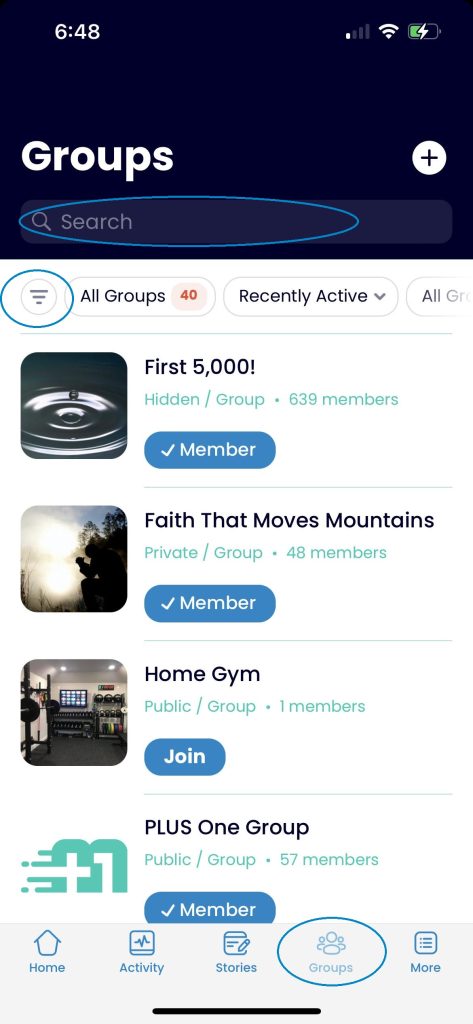
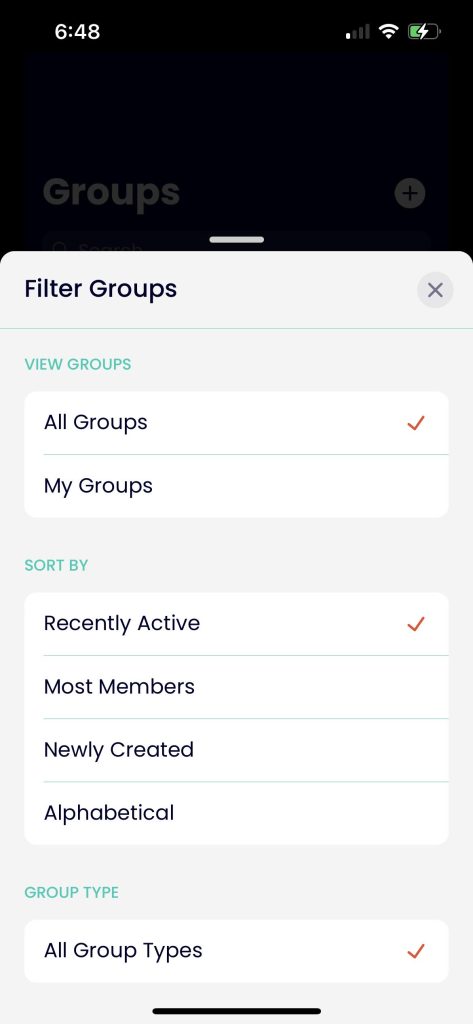
3. When a member selects the filter options button, the menu to the left pops up.4. A member can filter based on All Groups or My Groups, and results can be sorted by Recently Active, Most Members, Newly Created or Alphabetical.
