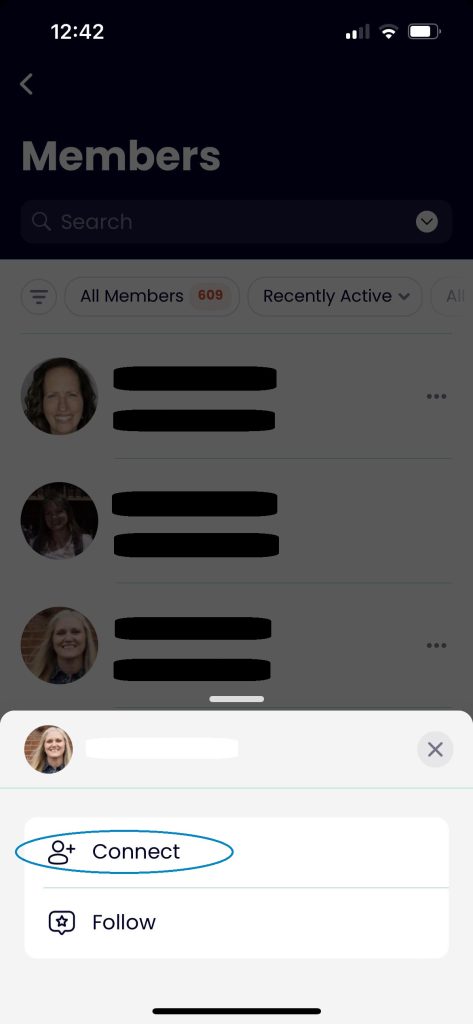We’ve made it easy for you to interact with other REV members. Inside the platform, you can connect with them, follow them, and comment on their discussion threads and stories. You may also join a group and interact with other REV members within the group.
When you Connect with another member, you will be notified of their activity on REV, and you can tag them in comments. Your connections will be notified of your activity as well. If you would like to be notified of a member’s activity, but don’t want them to be notified of your activity, choose to Follow them instead.
How to Connect with Members on the REV Web App
- Click on the … menu at the top of the page and select All Members.
- To connect with a member, search for their name on the right side of the screen and click the little person icon. It will turn all gray when a connection request is sent.
To see all of your connections, select the My Connections tab above the member list.
How to Connect with Members on the REV Mobile App
1. Click on the More menu at the bottom right of the screen and select Members from the COMMUNITY section of the More menu.
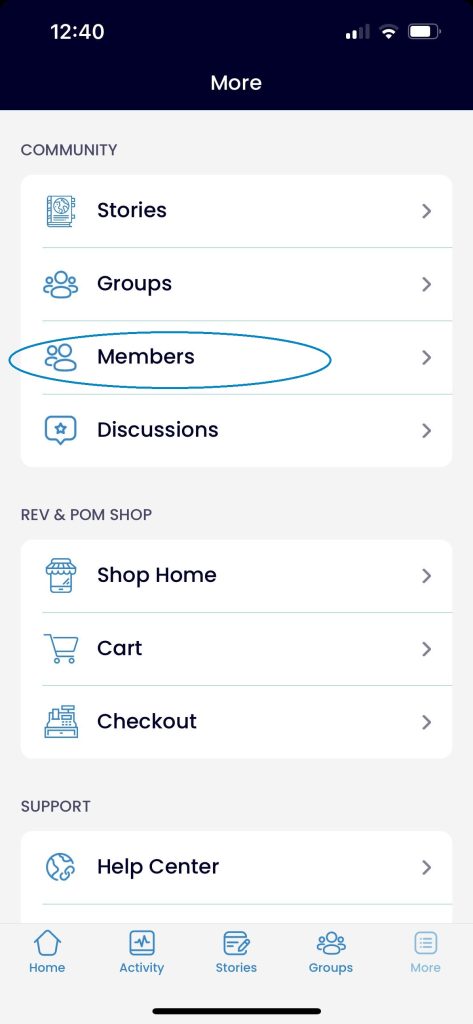
2. To connect with a member, search for their name at the top of the page and click the … menu next to their name.
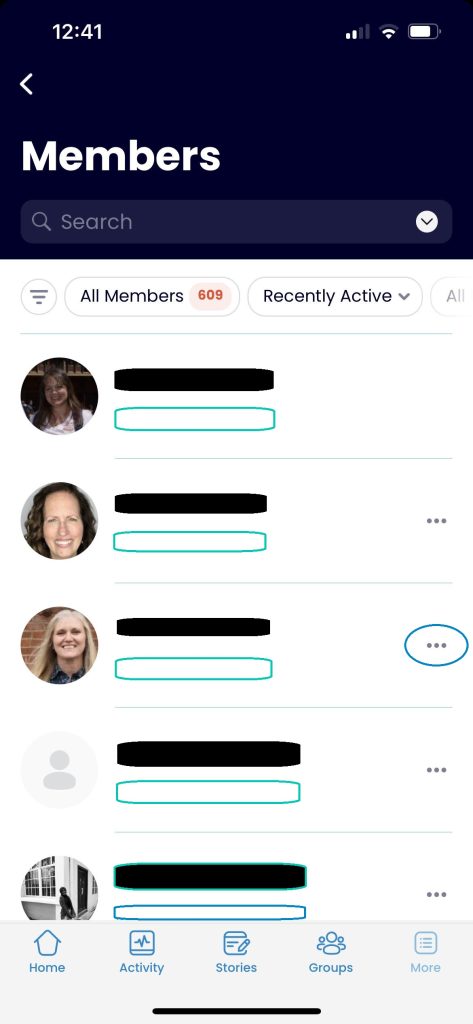
3. Select Connect from the pop-up menu.