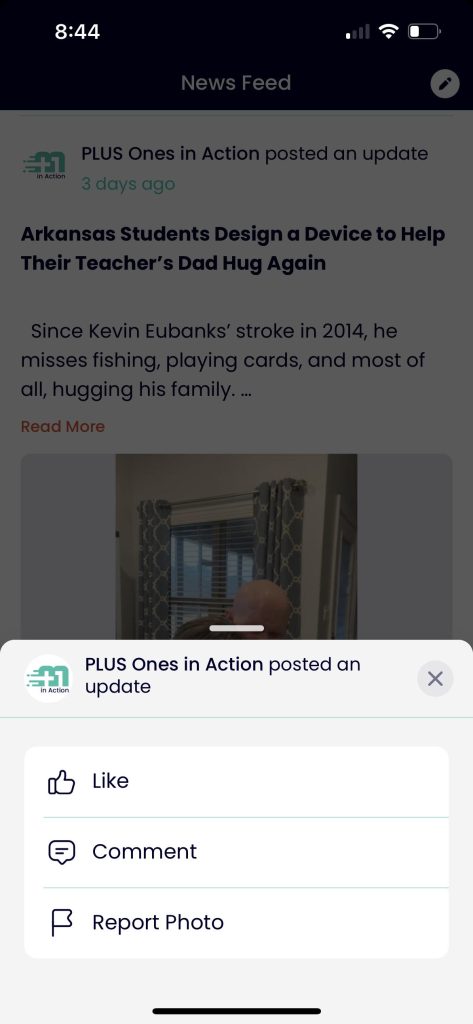REV is working to connect the world to what matters most in life, and we’re doing that by building a powerful platform for Meaningful Connection. If for some reason content makes it onto REV that doesn’t fit with our mission, please follow the steps below to report the post.
Note: Not all content has report options including Premium content, content from admin, or pre-approved content. If you need to report content that does not have a report button, contact customer support by selecting the Help Center option under the … menu in the page header.
How to Contact Customer Support on the REV Web App
- Click the … button from the top menu bar.
- Hover over Help Center from the drop-down menu.
- Click Submit Bug/Feedback.
- Here you can submit a request form by filling out the ticket information.
- Click Submit at the bottom of the page.
- Your report will be received and managed by administrators.
How to Report Posts on the REV Web App
1. Click the … (vertical or horizontal) in the upper right corner of the post you would like to report.
2. Select Report (Photo, Discussion, Comment, etc.) on the content you want to report.
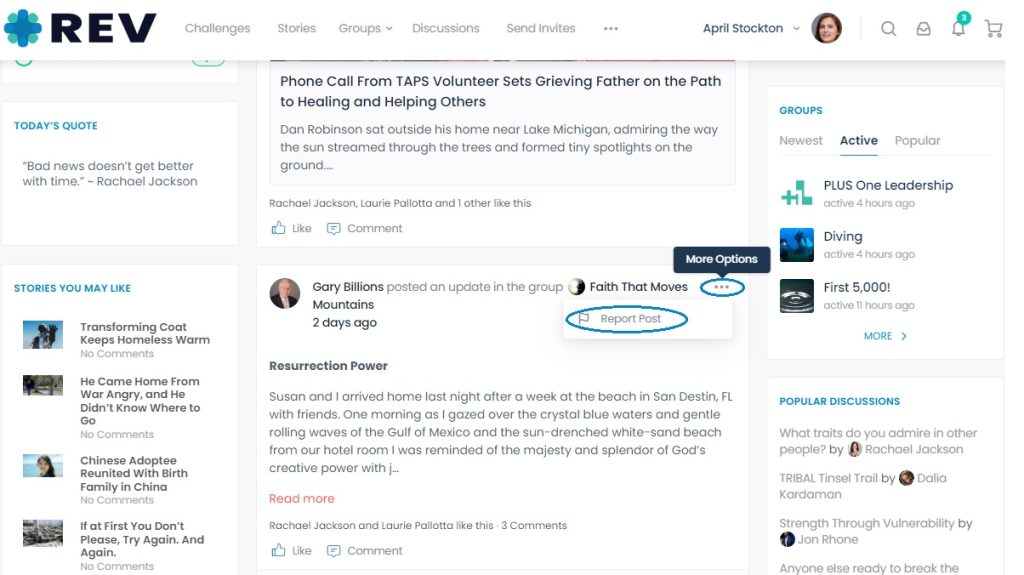
3. Select the reason you are reporting the content from the multiple choice Report menu.
4. Click Report.
5. Your report will be received and managed by administrators.
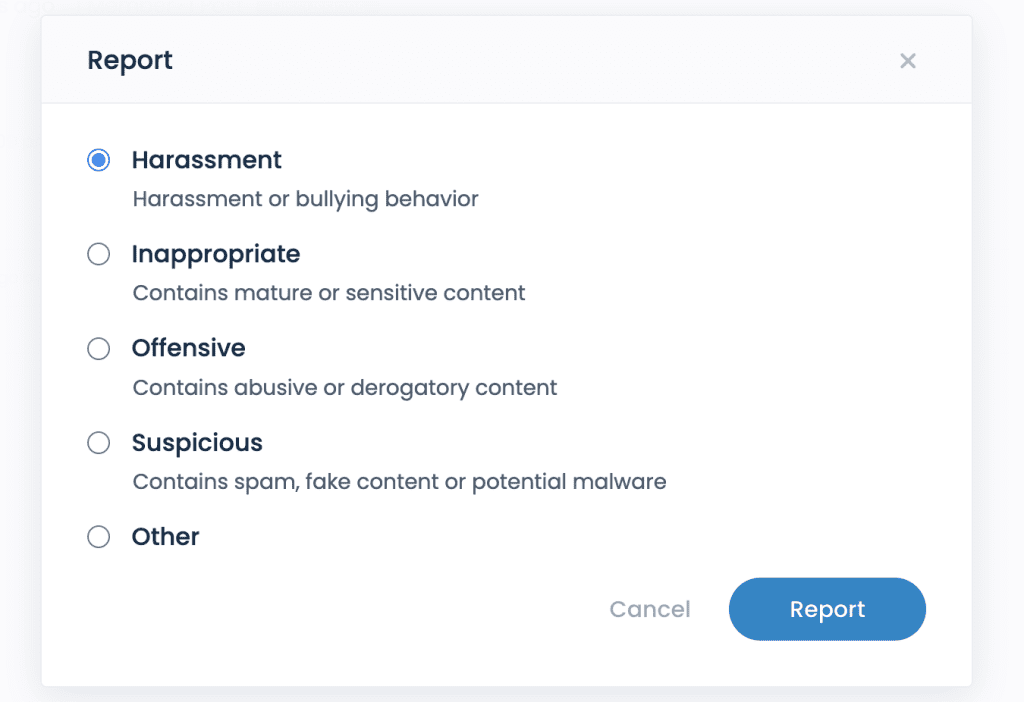
On the REV Mobile App
How to Contact Customer Support on the REV Mobile App
- Click More from the bottom Menu Bar.
- Click Help Center under the SUPPORT heading.
- Click SUBMIT A REQUEST at the bottom of the page.
- Here you can submit a request form by filling out the ticket information.
- Click SUBMIT at the bottom of the page.
- Your report will be received and managed by administrators.
How to Report Posts on the REV Mobile App
1. Click the … in the lower right of the post.
2. Select Report on the content you want to report.
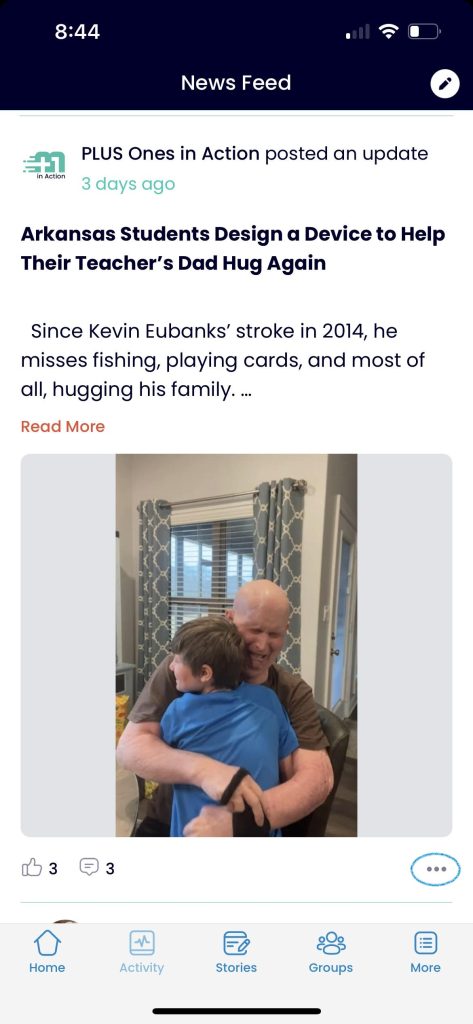
3. Select the reason you are reporting the content from the multiple choice Report menu..
4. Click send.
5. Your report will be received and managed by administrators.