See Your Community on the REV Web App
- Click … from the top menu bar.
- Click All Members to see a list of community members.
Note: The Web App lists all active — registered and not removed from the community — and inactive —received an invite but not yet registered. Community members who have been suspended/removed from the community will not appear.
See Your Community on the REV Mobile App
1. Tap the More button from the bottom bar.
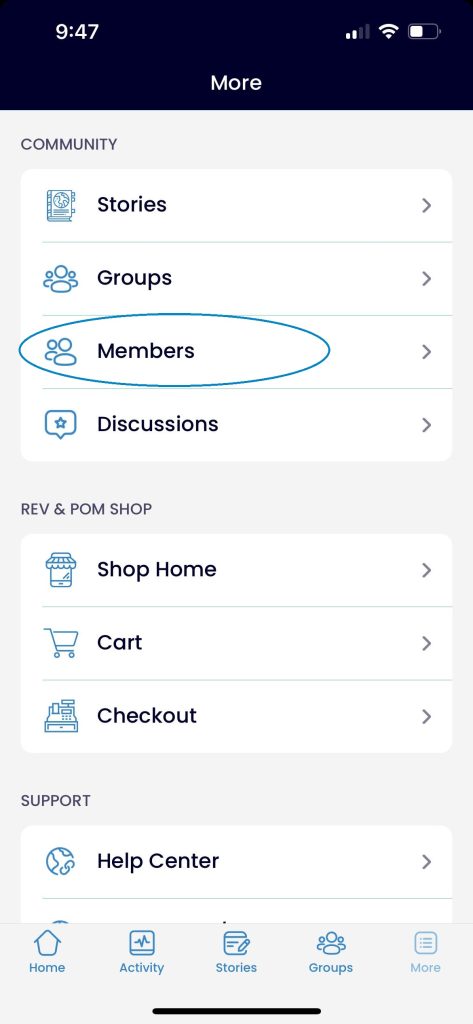
2. Select Members under the COMMUNITY section to see a list of members.
3. On this Members screen, you can search for a community member by using the search bar at the top.
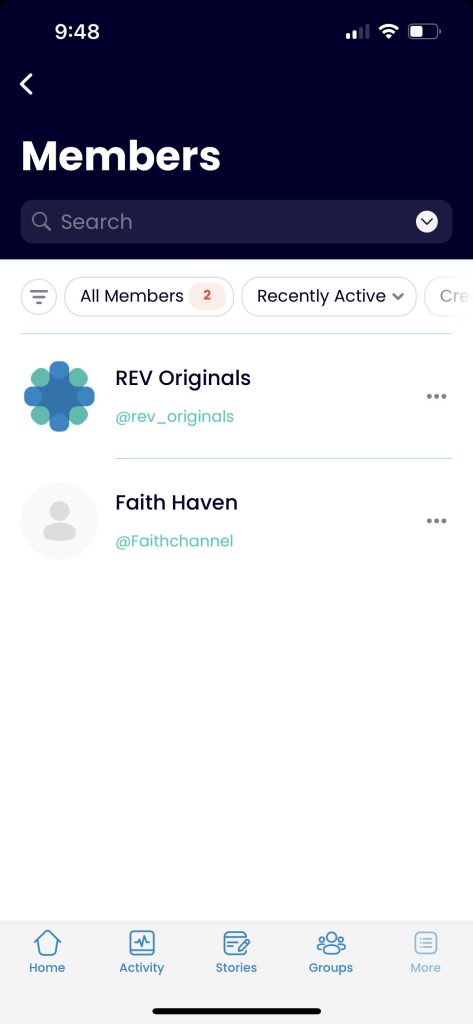
Note: The mobile app only lists community members who are registered and have not been suspended/removed from the community. Those who received an invite email but have not yet registered are not listed.
