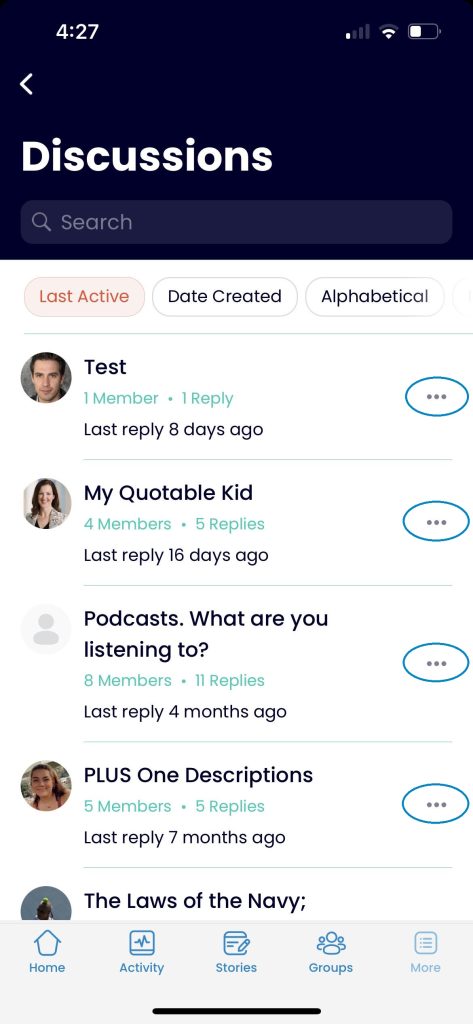Members may follow new activity in Discussions by subscribing to them. A member can subscribe to either all discussions on REV platform or to a particular discussion. The member will receive their subscription notifications either via email or within the REV notification depending on that member’s Email Preference settings under their Profile.
To Subscribe to All Discussions on the REV Web App
- Select Discussions from the top menu to navigate to the Discussions page.
- Click the Subscribe button.
To Subscribe to a Particular Discussion on the REV Web App
- Once a member has selected a discussion link from the Discussions page, they can click the Subscribe button from the upper right corner.
To Subscribe to a Particular Discussion in the REV Mobile App
1. Tap on the More menu in the lower right corner of the screen.
2. Select the Discussions submenu.
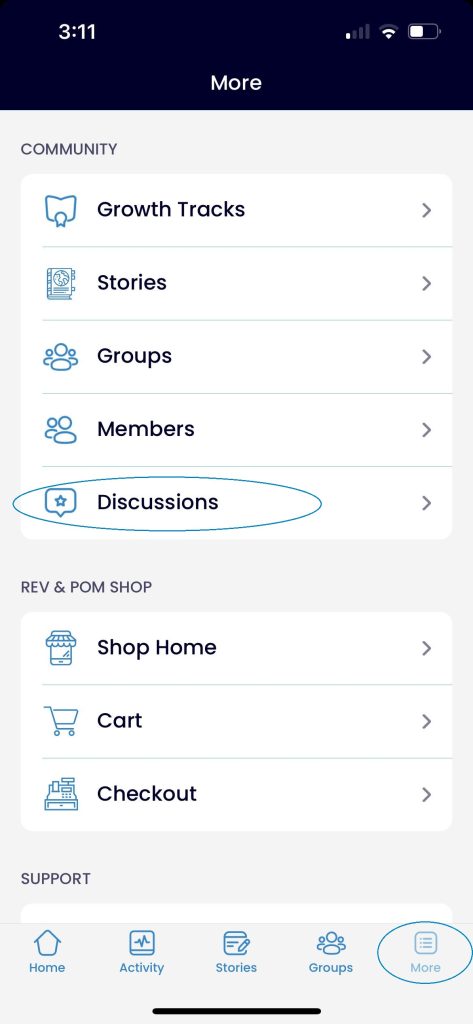
3. Tap on the … to the right of a discussion and then select Subscribe.